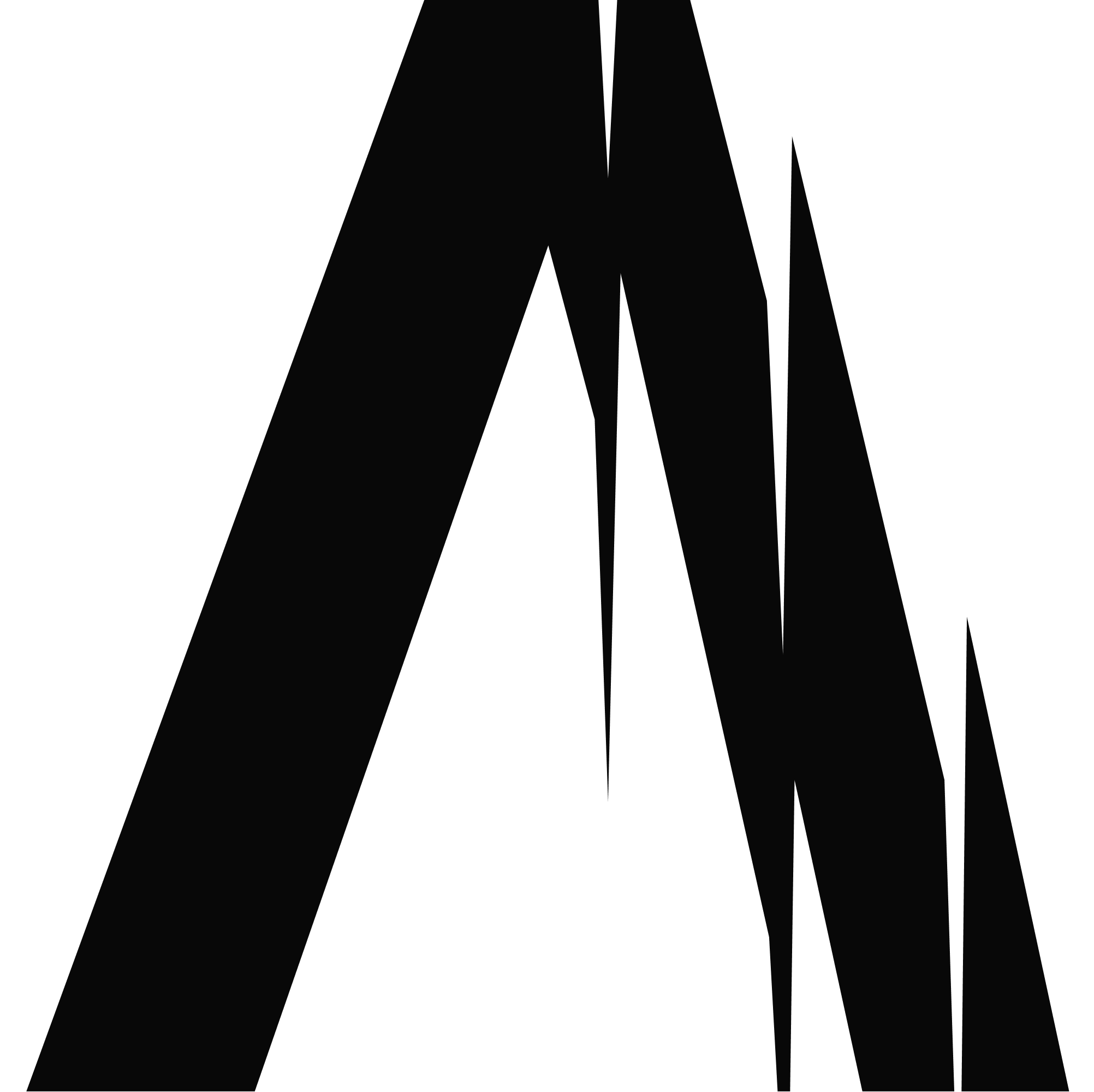Authentication
The Autonoma API uses API key authentication with two required headers:autonoma-client-id: Your client IDautonoma-client-secret: Your client secret
- Log into your Autonoma dashboard
- Navigate to your account settings or API section
- Generate or retrieve your client ID and secret
- Store these credentials securely in your application
Important: Media URL Expiration
All media URLs returned by the API (including screenshots, videos, and other media assets) expire after 1 hour. This is a critical limitation to be aware of when integrating with the Autonoma API.Recommendations:
- Do not store or cache media URLs for longer than 1 hour
- Download and save media files immediately if you need to retain them
- Refresh media URLs by making new API calls when needed
- Implement proper error handling for expired URL scenarios