- On Demand
The simplest way to run a test is to execute it on demand. To do this, simply click the Run button in our UI. This will trigger the test immediately, allowing you to see results in real time and make quick adjustments as needed. - Scheduled Tests
For continuous or periodic testing, you can schedule your tests to run automatically at your desired frequency. Options include hourly, daily, weekly, or monthly. This is ideal for regular checks, such as ensuring your app is stable after every deployment or monitoring long-term performance over time. - Programmatically via API Endpoint
If you want to integrate test execution into your development pipeline, you can run tests programmatically using our API endpoint. This method is perfect for executing tests within a CI/CD pipeline, automating the process and ensuring tests are run as part of your deployment process.
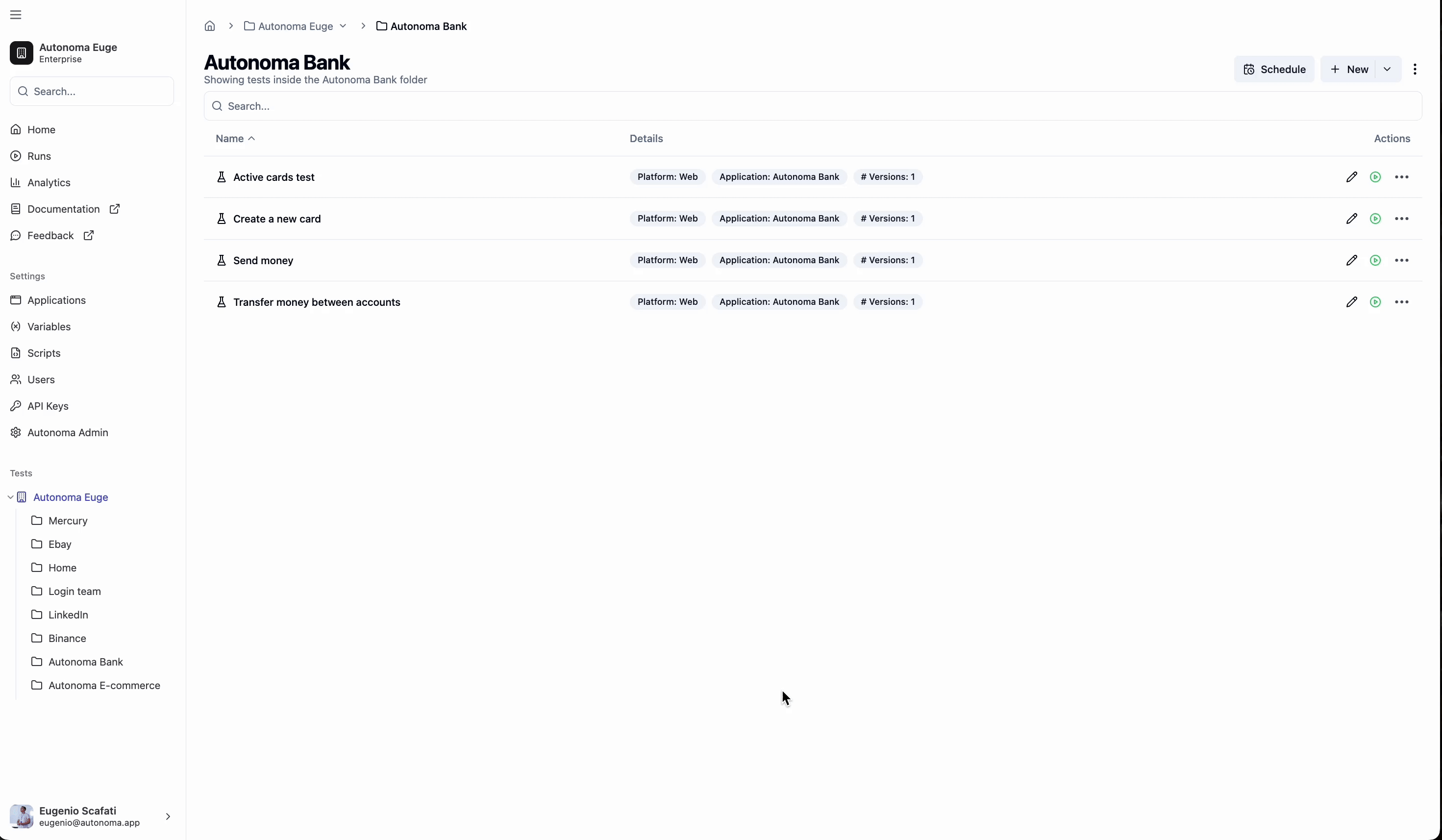
CI/CD Integration
See how to integrate within your CI/CD!