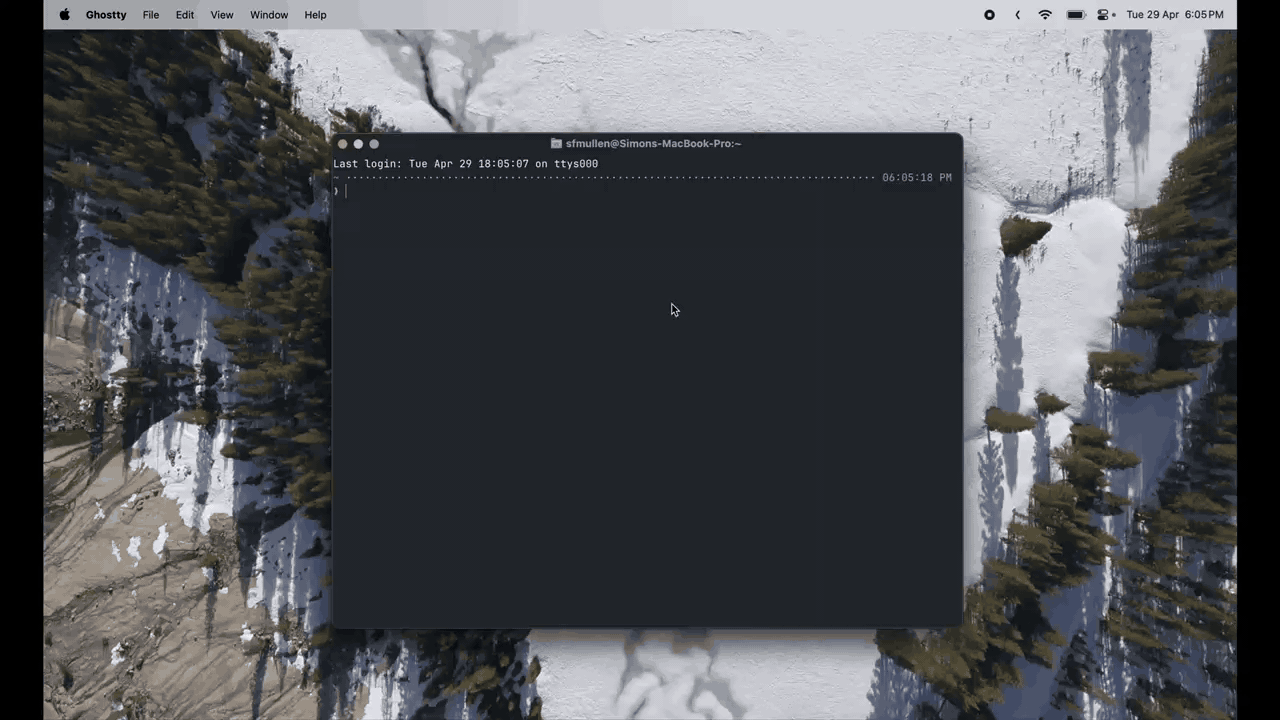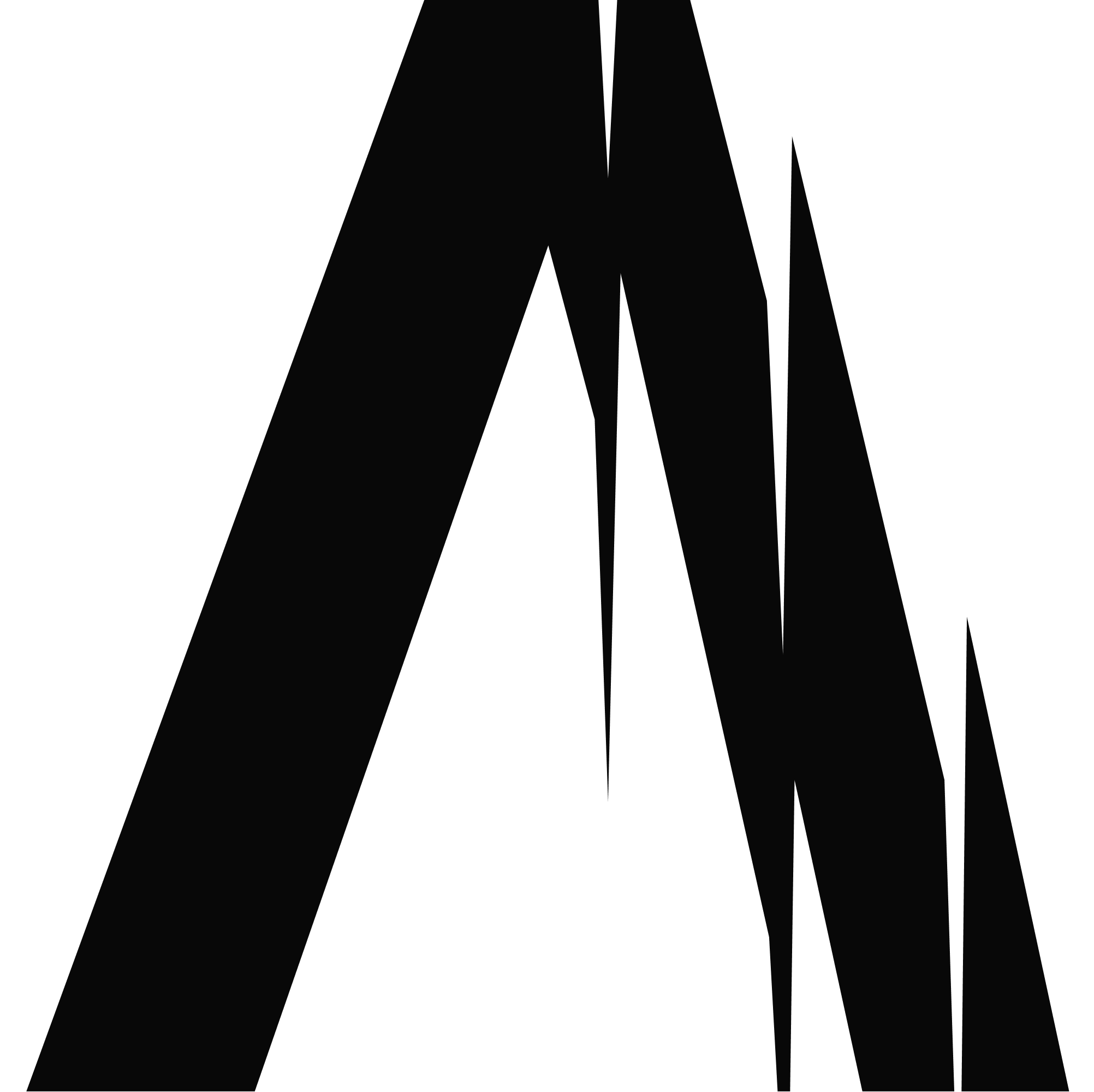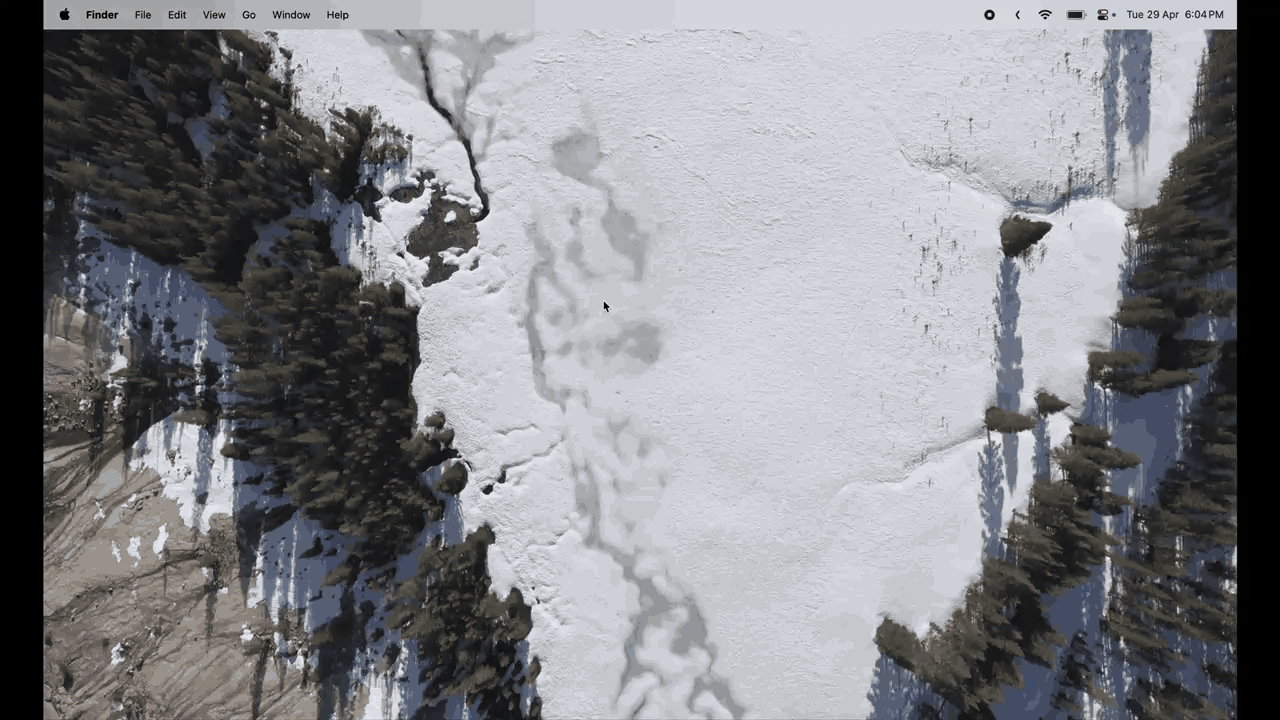Method A: Using XCode
- Open your project in XCode
- Go to Product -\> Destination, and choose “Any iOS Simulator Device (arm64, x86_64)”
- Build (⌘B) the project.
- Go to Product -\> Show Build Folder in Finder.
- You will find the .app file inside the folder “Products/Debug-iphonesimulator”
Method B: Using the terminal
- Open the terminal
- Navigate to the folder where your “.xcodeproj” file is located
- Run the following command:
xcodebuild -scheme <YourScheme> -sdk iphonesimulator -destination "generic/platform=iOS Simulator" -configuration Debug BUILD_LIBRARY_FOR_DISTRIBUTION=YES ARCHS="x86_64 arm64" ONLY_ACTIVE_ARCH=NO
After the build is finished, you will find the “.app” file inside the following folder:
~/Library/Developer/Xcode/DerivedData/\<app-name\>-\<id\>/Build/Products/Debug-iphonesimulator/